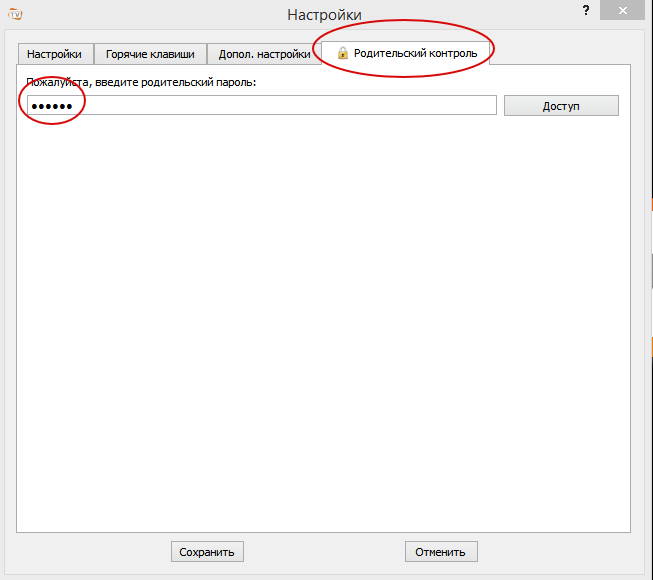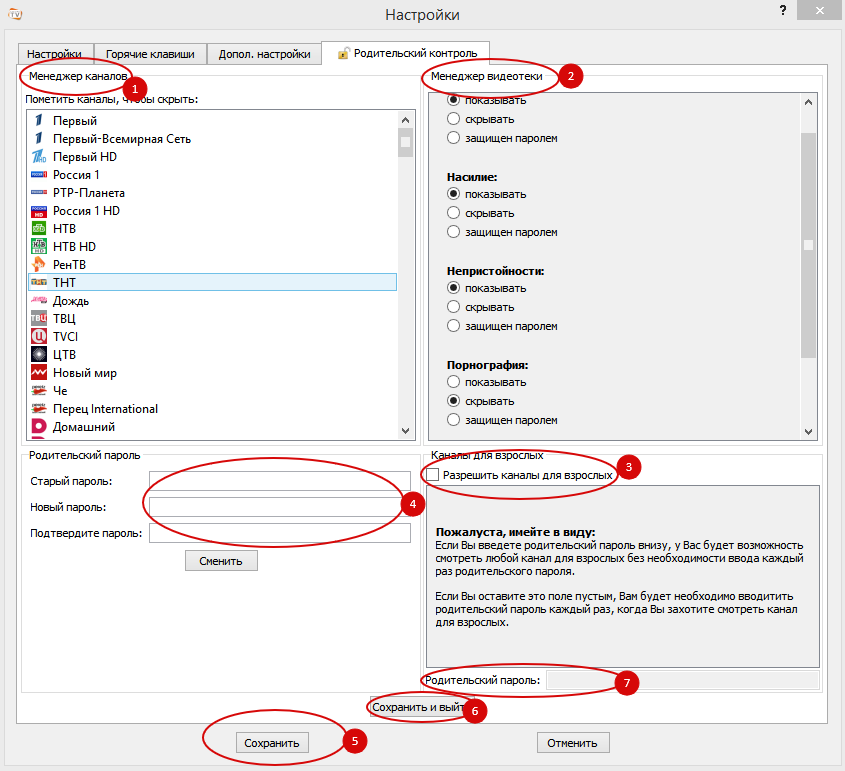Code for the Kartina TV closed channels
Where can I find codes for the Kartina TV private channels? This question is often asked not only in the Internet, but also in the Kartina TV technical support, so we decided to clear some moments in this article.
As you know, Kartina TV is famous not only for its quality, but also for the variety of thematic channels, which includes, among other, the channels for adults, and we will talk about them right now.
Erotic channels in the Kartina TV are, first of all, absolutely safe for your gadgets, they also are confidential and protected by "parental control". In addition, viewing Kartina TV channels for adults is absolutely free, this option is included in the price of your premium package. In order not to repeat, we suggest that you familiarize yourself with the articles Erotic Channels Kartina TV and "Parental Control", so that further information should be absolutely clear.
How to get access code for the Kartina TV erotic channels
When you purchase any Kartina TV premium package, you will receive a login and password for the subscription on the specified email address. Please note that by default the password from the active subscription is the code for the closed Kartina TV channels, and it can be changed.
You can change the password for the closed Kartina TV USA channels, following the further recommendations. In the playback mode press the "Menu" button, select "Settings" – "Subscription" – "Code for private channels". You will see the popup window, where you should enter the current password, and the new one, twice. Please note, that password is changing by the request of the viewer.
Switching to any channel for adults, you will see on the screen a window for entering the access code to the erotic channels of Kartina TV. Using the control panel, enter the valid access code and press the "OK" button.
If you watch the erotic channels of Kartina TV on your computer, the further information should be useful for you.
To open access, select the check box in zone 3 and click "save and exit" in zone 6. If you want adult channels to be available without a permanent confirmation, the "parent password" (zone 7) should be filled with your current password.
If you want to limit access to erotic channels or to channels that broadcast violence, blood and other obscenities, you need to mark in the column "channel manager" (1), what do you think is worth concealing. The string "parent password" must be empty (7).
Remember that after the expiration of the premium package, the password from the channels for adults becomes invalid.