Kartina TV on Amazon Fire TV
New Information
Soon the Kartina TV application will appear in the Amazon app store, but if you want to watch Kartina TV USA on your Fire TV, then you need to use the following method of downloading the application.
Follow the instruction
How to watch Kartina TV on Amazon Fire TV?
The first thing you need to do is make small changes to the Fire TV settings.
- go to the main screen of Fire TV and click on the “Settings” icon;
- then select and click "Device" (Device);
- then you must select the Developer options icon;
- if the option to install Apps from Unknown Sources is disabled please enable it;
- Next, you need to click "Turn On" (provided that the following message appears on the screen:
- then you need to install the Downloader application, you can download it from the Amazon Appstore. In the menu, select the search (upper left corner) and write the name of the application. This application is necessary for the proper operation of files on your Fire TV;
- select Downloader and follow further instructions to install it;
- now you need to run downloader. On the “Home” page, go to the URL bar on the right and click “OK” on your control panel;
- In the window that appears, enter the following URL to download the latest version of the Kartina TV application (use the on-screen keyboard): http://firmwares.kartina.tv/android/release.apk and click "Go"
- then a window will appear showing the process of connecting to the server, as well as downloading the file to the device;
- After the installation file has been downloaded, you must click the “Install” button (Install);
- on the main installation confirmation screen, also press the “INSTALL” button (bottom right);
- the installation process of the Kartina TV on Amazon Fire TV application takes only a few minutes, after which a window appears that prompts you to open the application - click “open”;
- then enter the current Kartina TV USA subscription and password;
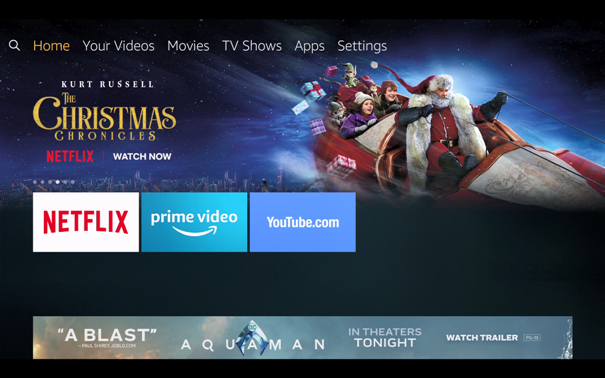
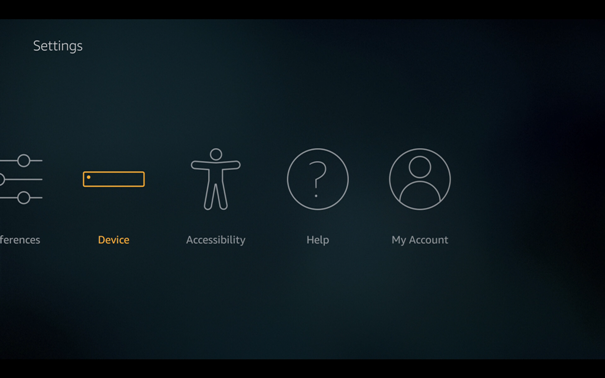
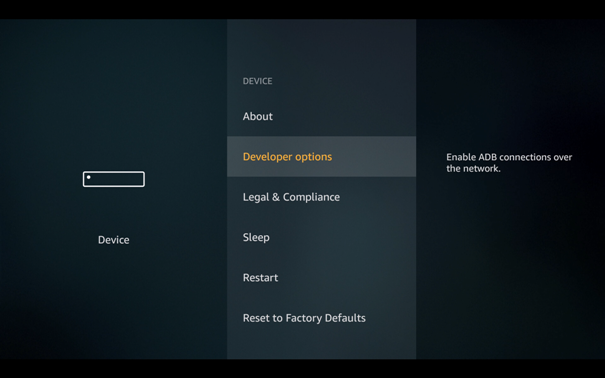
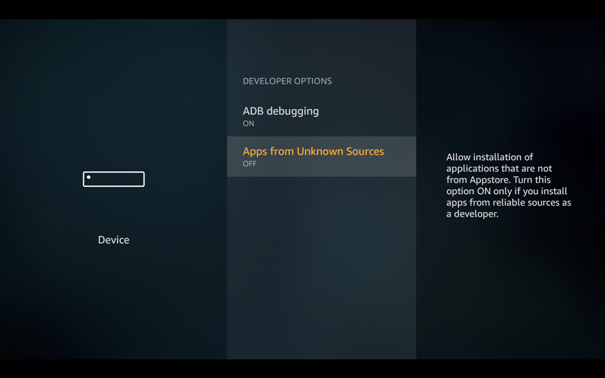
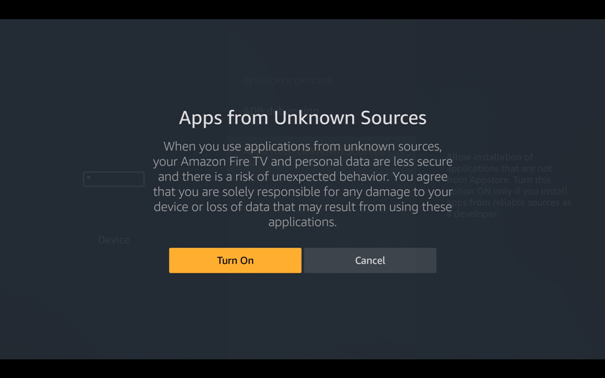

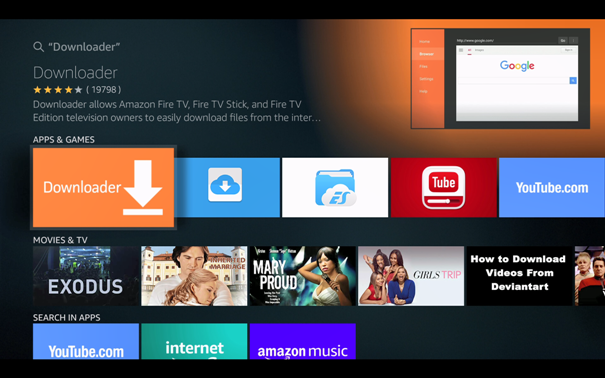
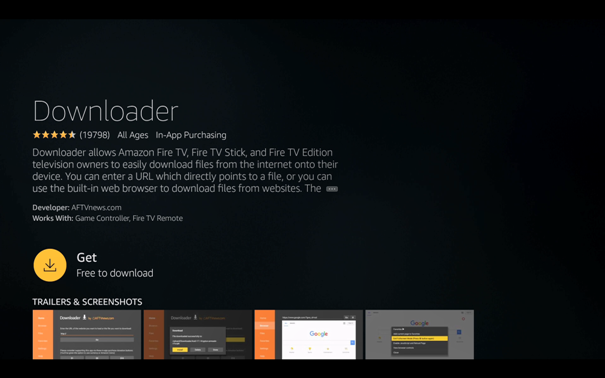
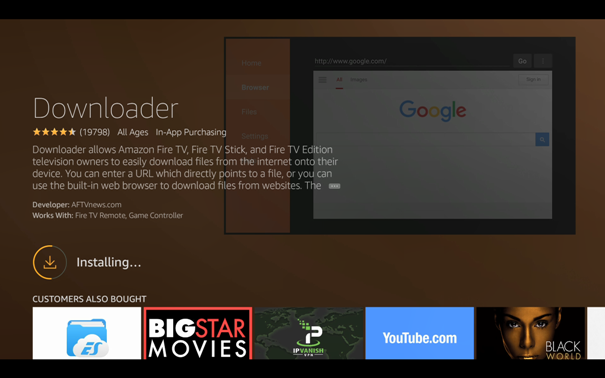
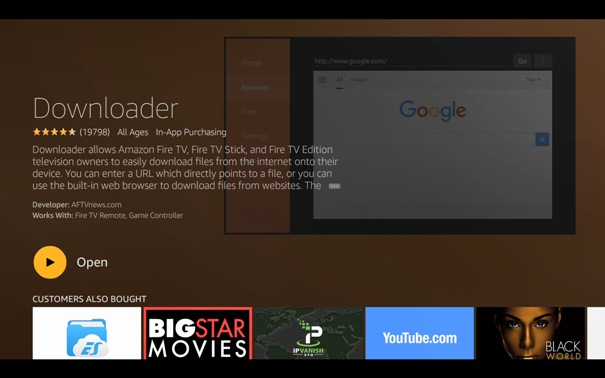
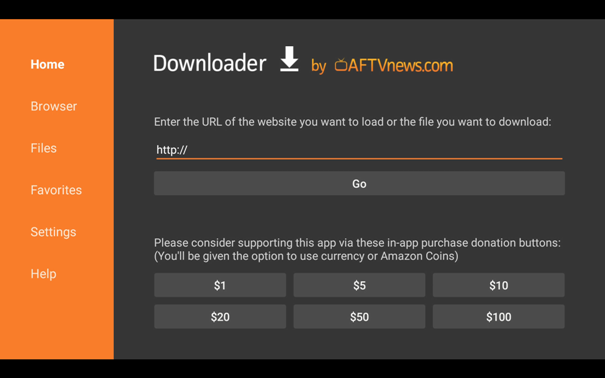
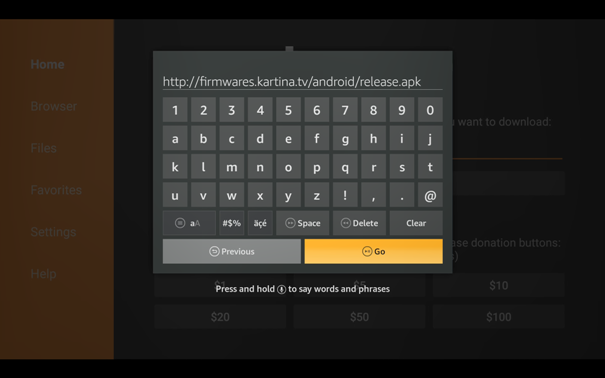
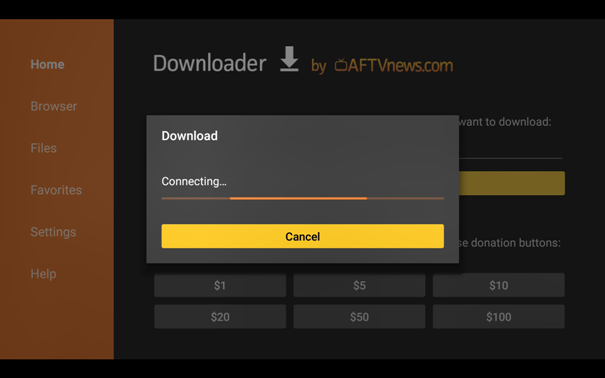
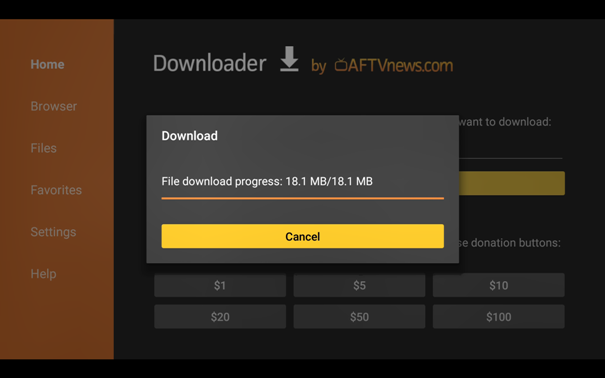
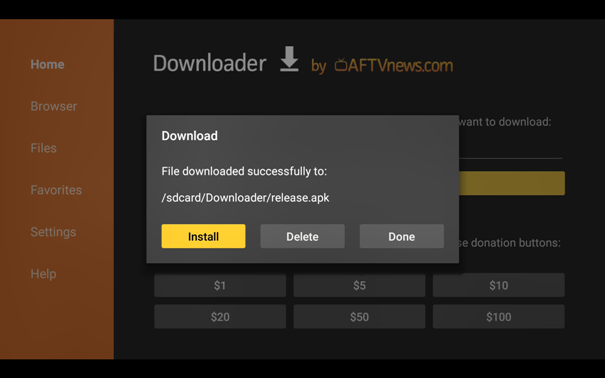
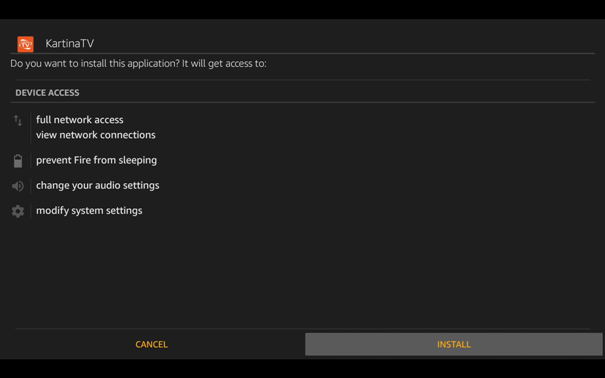
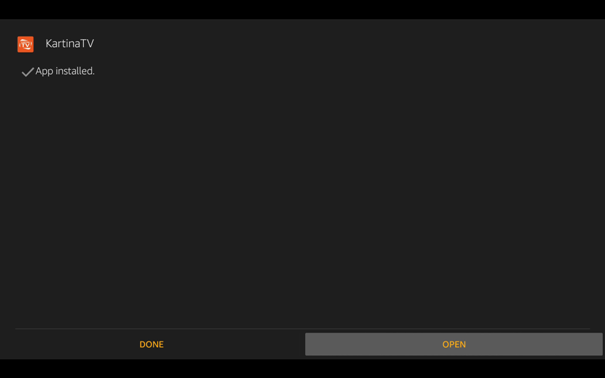
If you have expired Kartina TV subscription, or you decide to try our television - then use the "buy Kartina TV subscription" button. Enjoy!
Always yours, Kartina TV Brooklyn.
How to get Kartina TV free access for 3 days
To receive a free Kartina TV subscription for a three days, you need to submit form in "Contact Us" page. Do not forget to write your mobile phone number, where the login and password of the Kartina TV test subscription will be sent soon (during the store’s working hours).Please note that we send free three-day Kartina TV subscriptions only to a phone with an American number and only once!


