Now you can buy Kartina TV EVA - a new generation Kartina TV box from Dune!
This remote control is capable of controlling not only your TV and Kartina TV box, but also other home devices. If you look at the remote control, you will see the “TV” section, in which the four learning buttons are located: POWER, DOWN, UP, AV IN. These buttons are programmed via infrared.
To train the Kartina X remote control, you need to do the following:
- Locate on the remote control and hold the SETUP button for a few seconds. If the indicator next to the POWER button lights up, you are doing everything right! Your remote has entered to training mode;
- select one of the buttons of the “TV” section and press it. The indicator starts flashing - this means that the button for learning has been selected successfully;
- place the infrared emitter of both remotes opposite each other at a distance of 1 cm. On another remote control, press and hold the desired button until the indicator starts flashing quickly, which means that the operation was successful;
- If necessary, program other buttons in the same way. Then, to exit the learning mode, press the SETUP button.
To reset the Kartina X remote to the factory settings, simultaneously press and hold the SETUP and CLEAR buttons; if the indicator blinks five times, the reset has been completed.
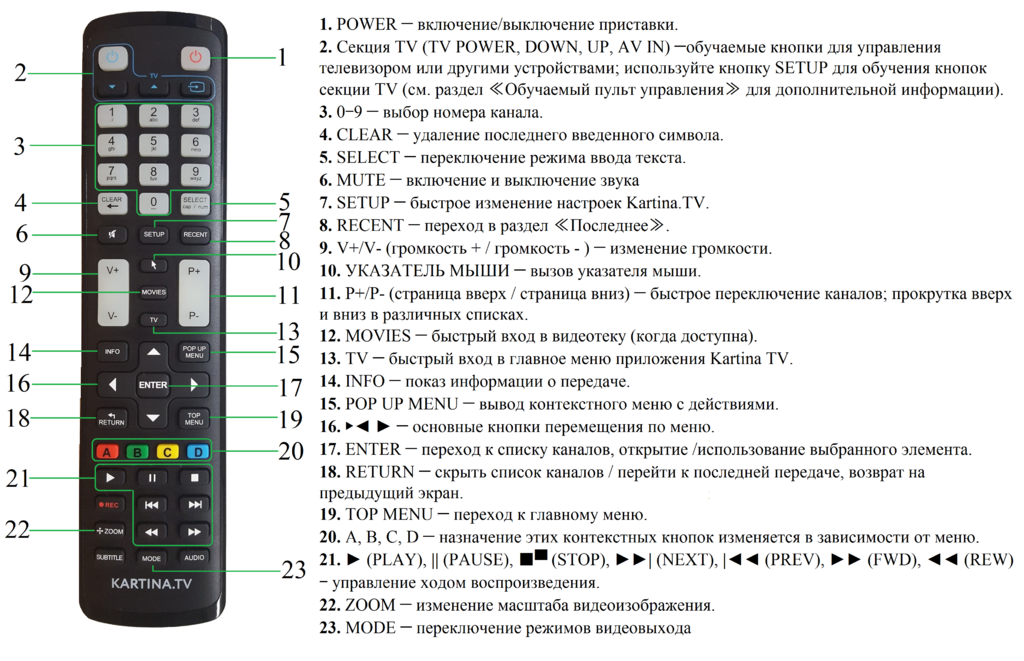
Learning remote for Kartina TV X
- Availability: Out Of Stock
-
$15.00




